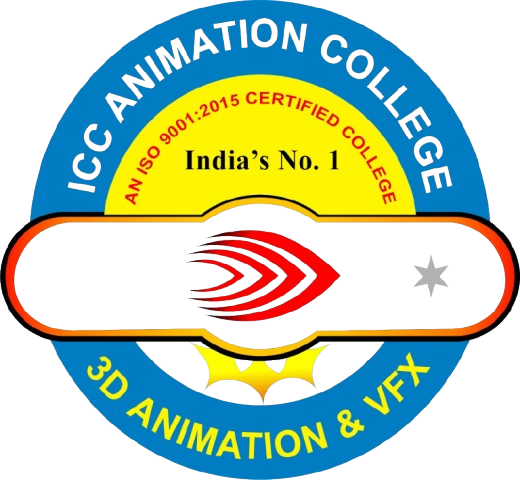3D Animation Training
ICC Animation College Delhi is the high-end 3D Animation & VFX education's hub
ICC Animation College Provides great career programs in animation with a dynamic and in-deth course content along-with placement assistance to give your career a head start. The course designed by ICC Animation College keeps you motivated and stimulated though use of multimedia and cutting edge technology.
This course introduces students to the principles, techniques, and tools used in 3D animation 3ds Max, formerly 3D Studio Max, is a professional 3D computer graphics software developed by Autodesk, used for creating 3D models, animations, visual effects, rig characters, animate scenes, render final projects and interactive games. using industry-standard software.


Module 1 :- introduction to photoshop
1. Overview of Photoshop: History, features, and capabilities & Photoshop Interface Understanding its components
2. Basic Tools: Introduction to basic tools, such as selection tools, painting tools, and editing tools
Module 2: Image Fundamentals
1. Image Basics: Understanding image resolution, color modes, and file formats
2. Color Theory: Understanding color theory and its application in Photoshop
3. Image Size and Resolution: Understanding image size and resolution
Module 3: Selections and Layers
1. Selection Tools: Using selection tools, such as marquee, lasso, and magic wand
2. Layers: Understanding layers, including layer creation, merging, and blending modes
3. Layer Masks: Using layer masks to control layer visibility
Module 6 :- compositing and masking
1. Basic Adjustments: Making basic adjustments, such as brightness, contrast, and saturation
2. Color Correction: Using color correction techniques, such as levels, curveand hue/saturation
3.Noise Reduction: Using noise reduction techniques, such as Gaussian blur and noise reduction filters
Module 5: Retouching and Manipulation
1. Retouching: Using retouching techniques, such as spot healing, patch tool, and clone stamp
2. Object Removal: Removing objects using techniques, such as content-aware fill and patch tool
3. Image Manipulation: Manipulating images using techniques, such as perspective warp and content-aware scale


Module 6 :- compositing and masking
Module 6: Compositing and Masking
1. Compositing: Combining images using layer blending modes and masking
2. Masking: Using masking techniques, such as layer masks and clipping paths
3. Channel Masking: Using channel masking techniques, such as RGB and CMYK channels
Module 7: Typography and Text Effects
1. Typography: Understanding typography basics, such as font selection, sizing, and alignment
2. Text Effects: Adding text effects, such as drop shadows, bevels, and embossing
3. Text Styles: Creating text styles, such as paragraph styles and character styles
Module 8: Advanced Techniques
1. Actions and Batch Processing: Automating tasks using actions and batch processing
2. Scripting: Using scripting languages, such as JavaScript and Visual Basic
3. Plug-ins and Extensions: Using plug-ins and extensions, such as Adobe Camera Raw and Nik Collection
Module 9: Project Development
1. Project Planning: Planning and managing projects in Photoshop
3. Image Editing: Editing images using advanced techniques, such as retouching and manipulation
2. Project Presentation: Presenting the final project and receiving feedback
3Ds Max Autodesk Definition:
Autodesk 3ds Max is a professional-grade 3D modeling, animation, and rendering software, used for creating detailed 3D characters, photorealistic designs, and complex scenes for film, TV, games, and motion graphics, design visualization projects.
Content Outline:
Principles of Animation in 3D
Applying traditional animation principles in 3D.
Understanding 3D space and movement.
Character posing and timing.


3D Modeling
Introduction to 3D modeling
Modeling techniques (polygonal modeling, NURBS modeling, sculpting).
Creating basic shapes, objects, and environments.
Texturing and Materials
Applying textures to 3D models.
Understanding materials and shaders.
UV mapping and unwrapping.
Rigging and Character Setup
Introduction to rigging and character setup.
Skeletal rigging.
Rigging facial expressions and deformations.
Animation Techniques
Animation Techniques
Keyframe animation.
Character walk cycles and movement.
Lip-sync animation.
Advanced animation techniques (physics-based animation, cloth simulation, etc.).
Lighting and Rendering
Basics of lighting in 3D.
Setting up scenes with proper lighting.
Rendering techniques and settings.
Render passes and compositing.
Project Work
Individual and group animation projects.
Short animated films.
Critiques and feedback sessions.
Assessment:
Class participation and engagement.
Completion of assignments and projects.
Final project presentation and evaluation


VFX "Visual Effects" Definition:
VFX "Visual Effects" Definition:
VFX (Visual Effects) is the process of creating and integrating computer-generated imagery (CGI) and live-action footage to produce realistic and fantastical effects for film, Television, and other visual media.
Module 1: Introduction to VFX
1. Overview of VFX
2. History of VFX
3. VFX industry overview
Module 2: Pre-Production
1. Script analysis
2. Storyboarding
3. Pre-visualization
Module 3: 3D Modeling and Animation
1. 3D modeling basics
2. 3D animation basics
3. 3D software (Maya, 3ds Max, Blender)
Module 4: Texturing and Lighting
1. Texturing basics
2. Lighting basics
3. Shading and rendering
Animation Techniques
Animation Techniques
Module 5: Compositing and Visual Effects
1. Compositing basics
2. Visual effects basics
3. Node-based compositing
Module 6: Motion Graphics and Animation
1. Motion graphics basics
2. Animation basics
3. Kinematics and dynamics
Module 7: Advanced VFX Techniques
1. Advanced compositing techniques
2. Advanced visual effects techniques
3. Stereoscopic 3D and VR